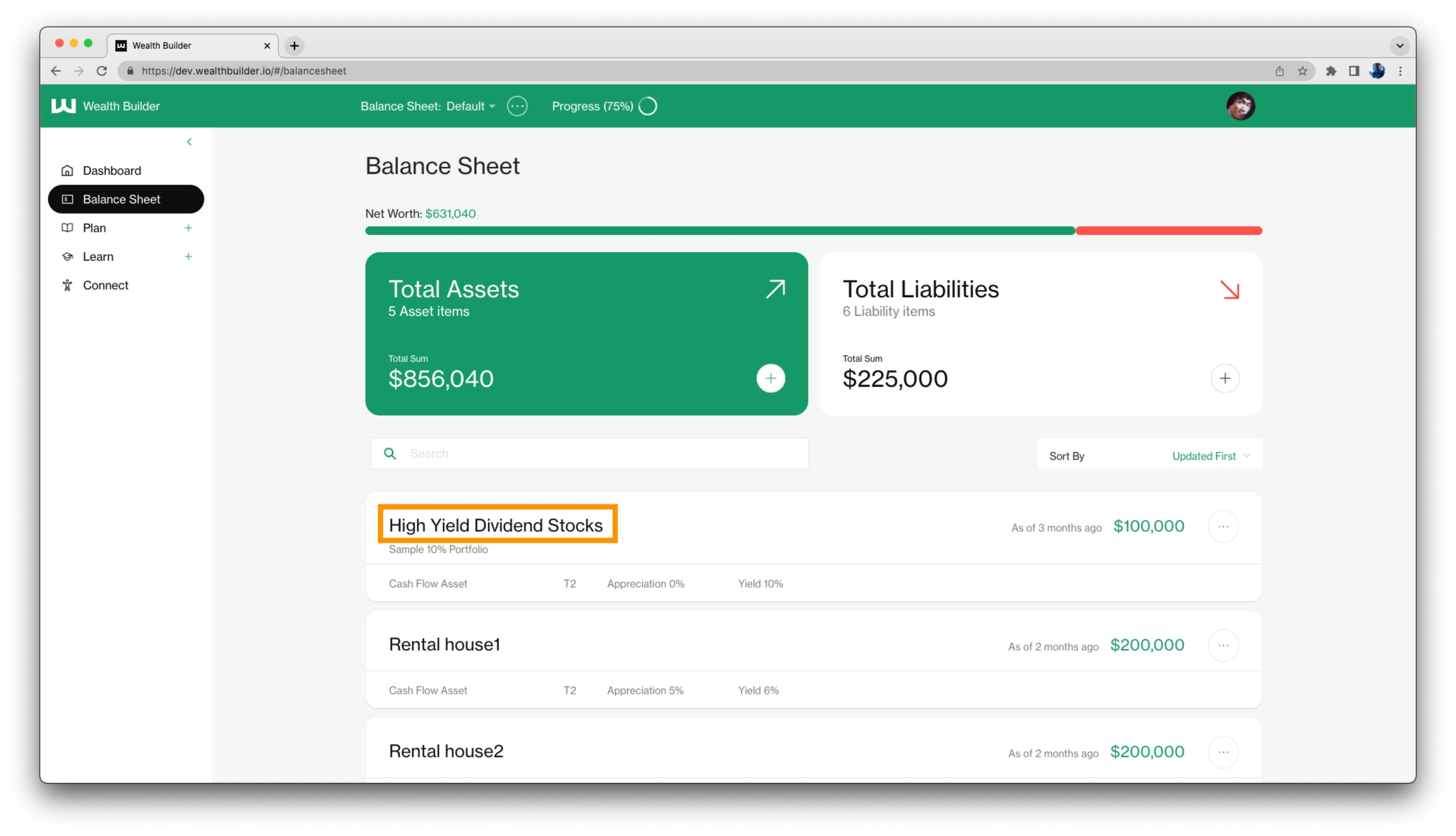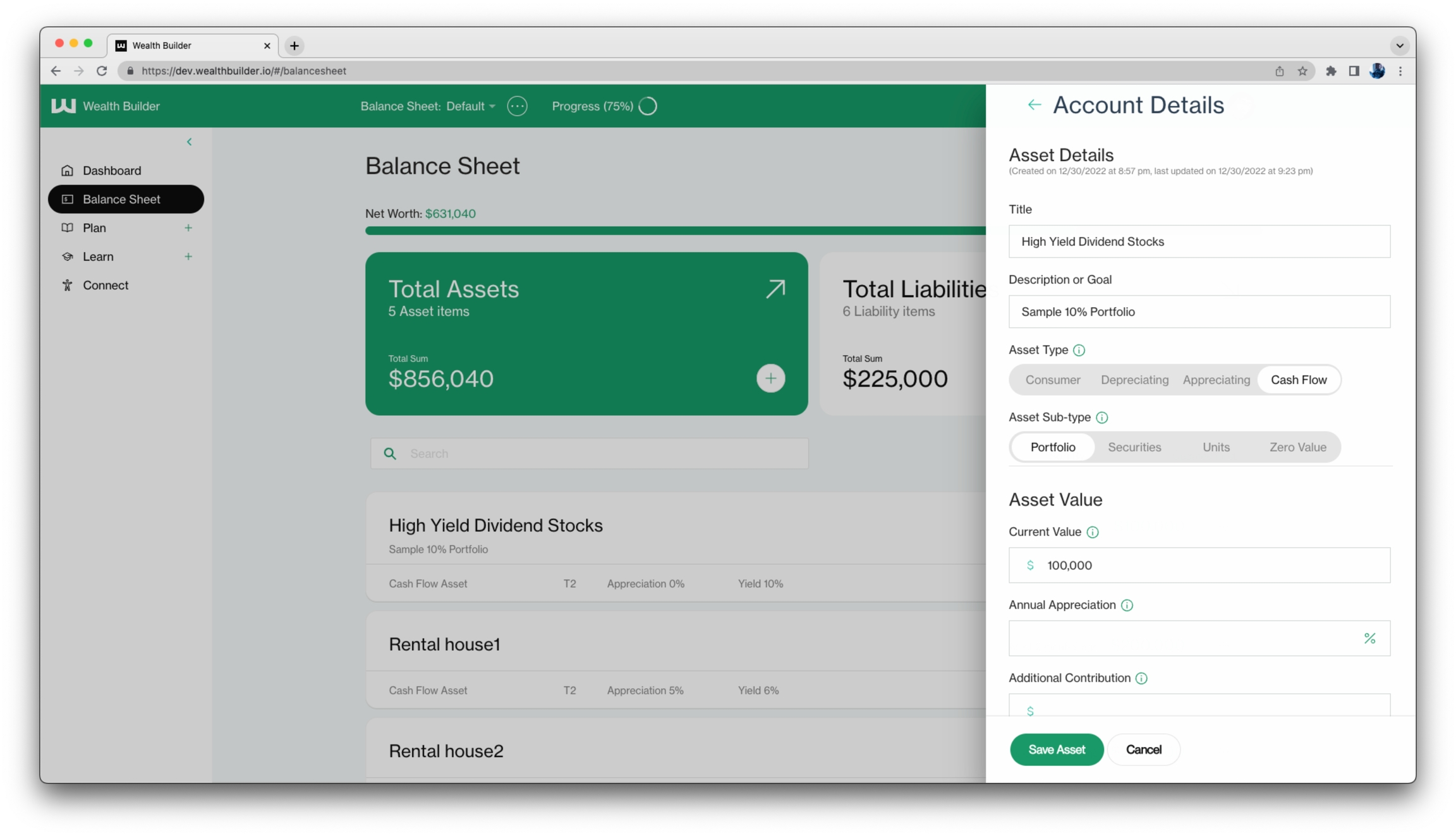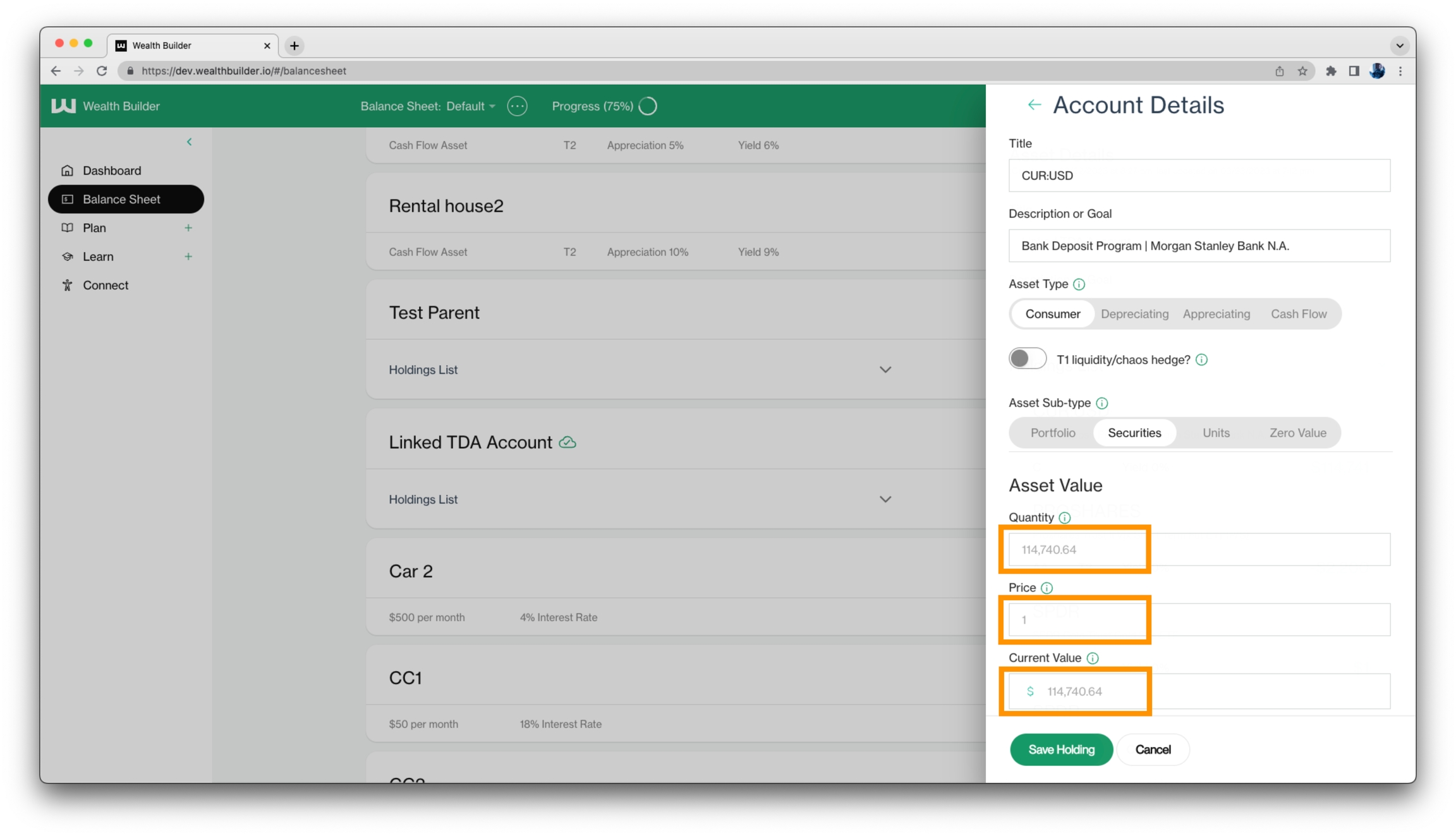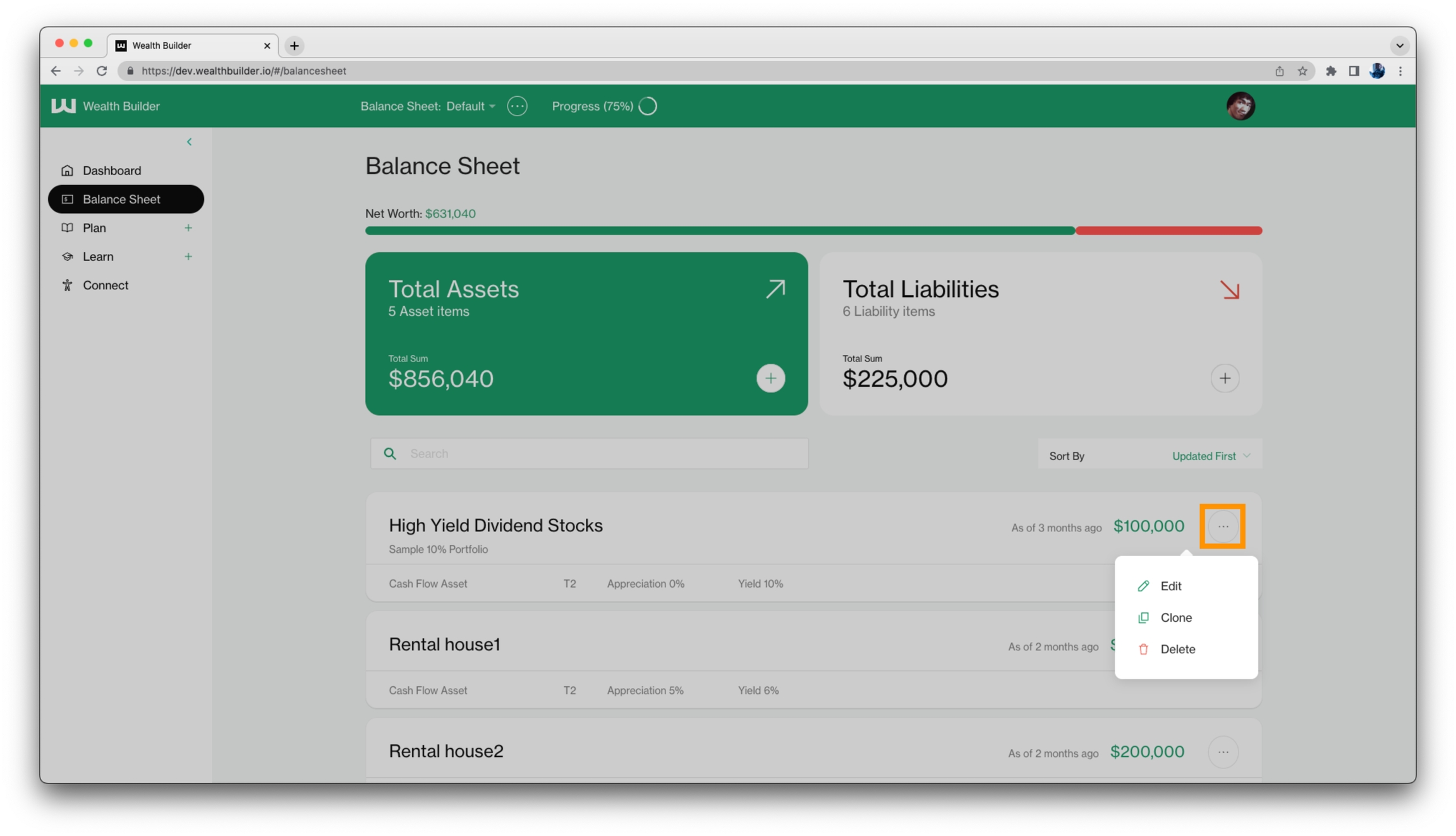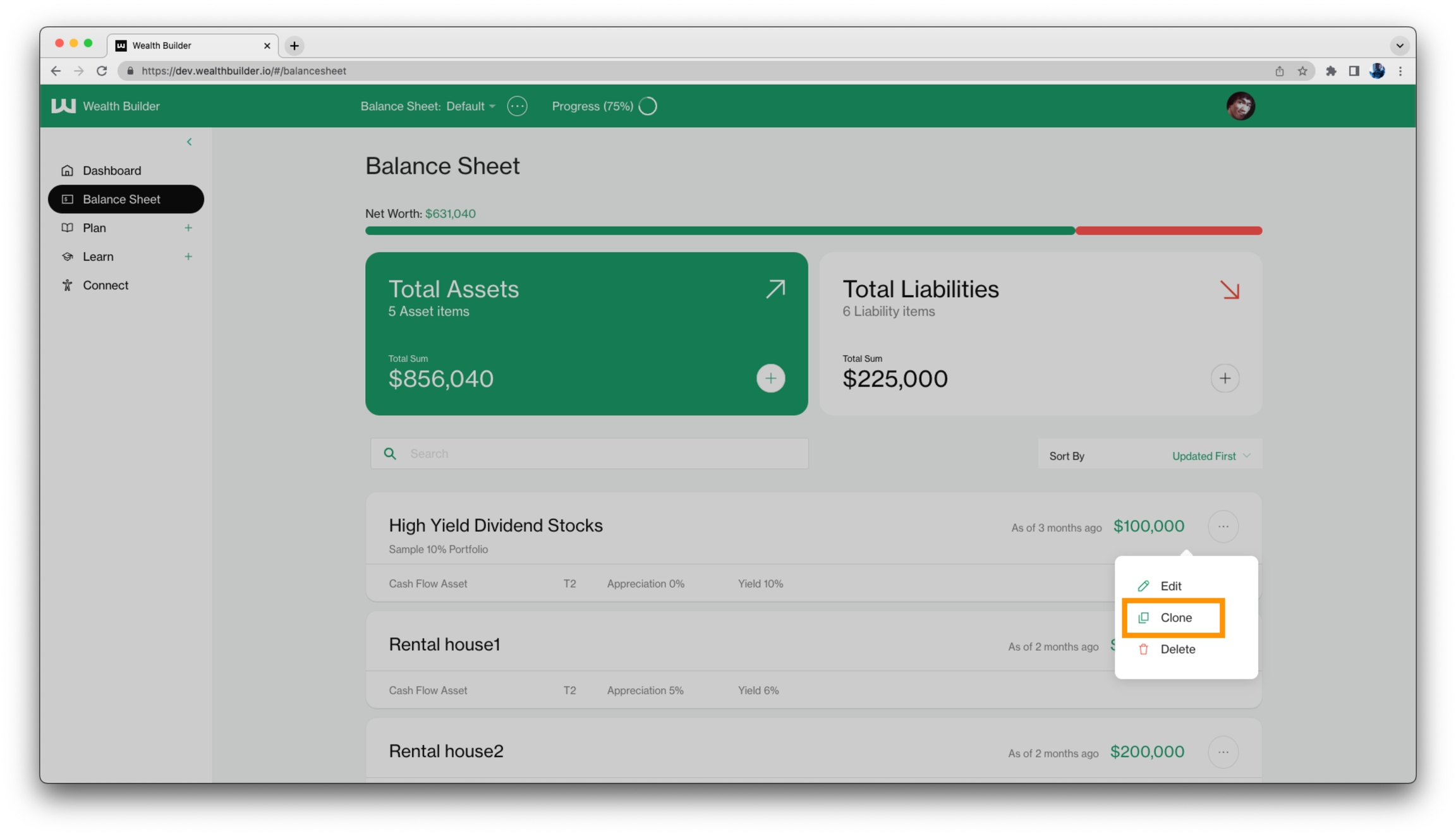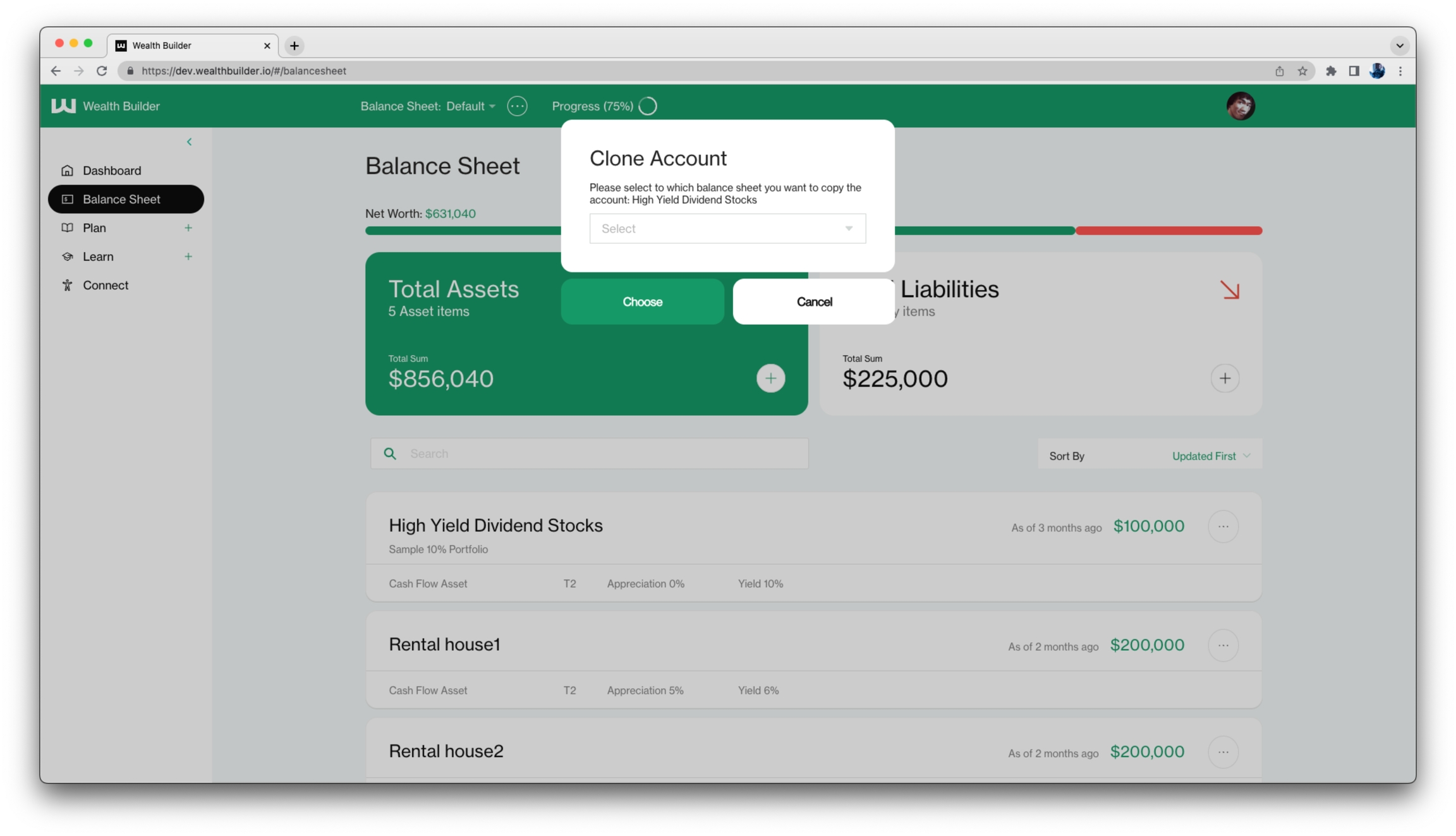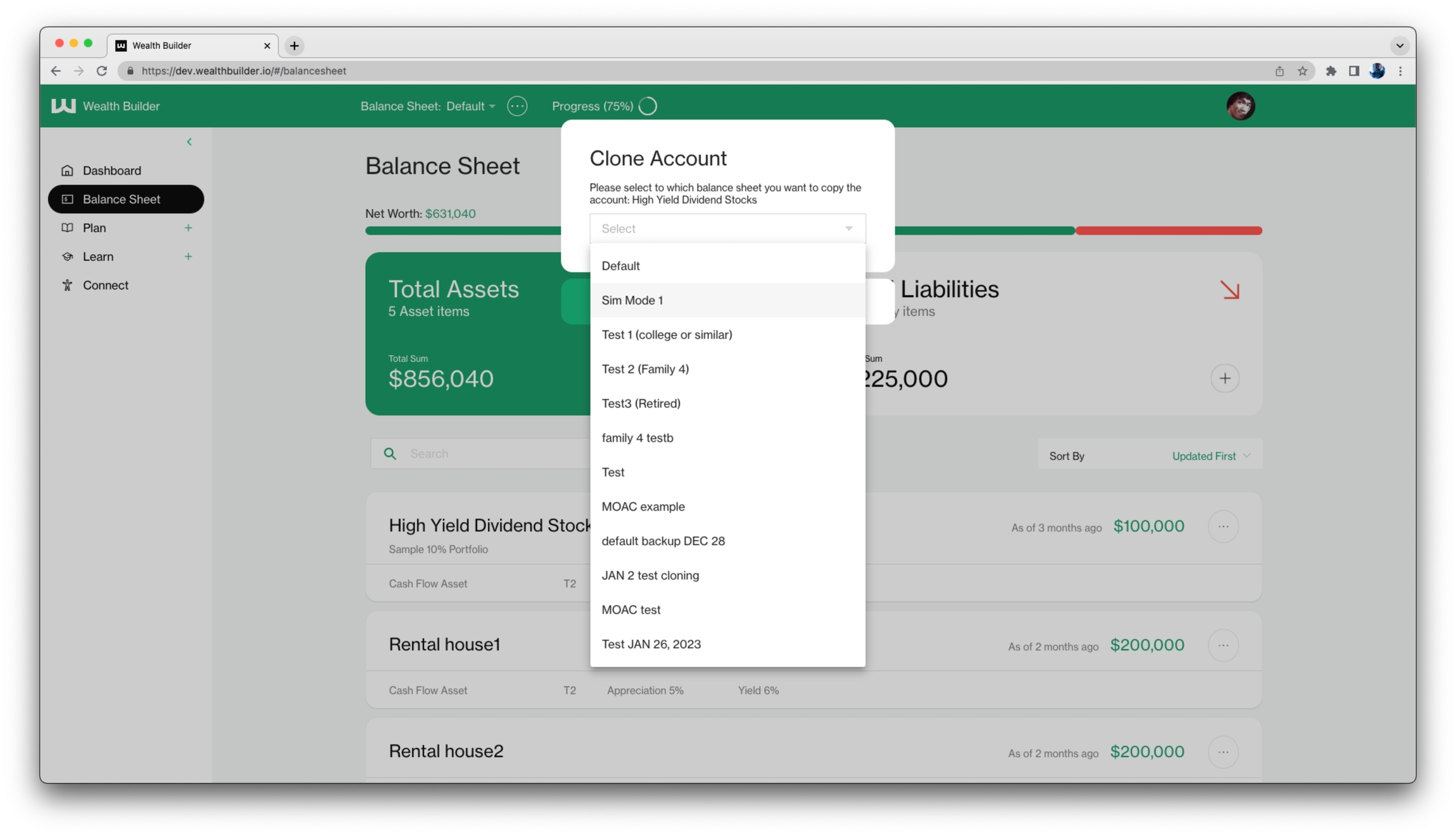Editing, Cloning & Deleting Accounts
After you save an Account it will show up on your Balance Sheet.
You can then Edit the Account (Asset or Liability) by simply clicking on its title which will open its Account Details screen where you can edit its values.
Linked Accounts will have some values that cannot be edited as they are being dynamically synced with the Financial Institution. They will be grayed out if un-editable. To edit those values the account must be Unlinked from its Financial Institution and converted to a Manual Account.
Additionally you can Edit, Clone or Delete an Account by clicking its triple dot menu.
Cloning an Account is a powerful workflow feature especially when working in Sim Mode as it allows you to easily make changes and run forecasts without changing your Default Balance Sheet.
When you Clone an Account you'll be asked to select which Balance Sheet it should be copied to.
You can copy the Cloned Account to any Balance Sheet you've previously created including your Default Balance Sheet.
Last updated